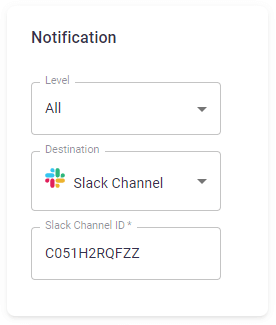Receive Real-Time Notifications About Your Scheduled CRON Job Statuses Using Slack
Are you tired of manually checking the status of your cron jobs? With our Slack notification feature, you can stay informed about the status of your cron jobs in real-time, without ever having to leave Slack.
Our Slack integration is designed to make your life easier by automating the process of monitoring your cron jobs. With this feature, you can receive notifications about the status of your jobs, such as whether they have run successfully or encountered an error.
By receiving real-time notifications about the status of your cron jobs, you can stay on top of any issues or errors that may arise. This can help you troubleshoot and resolve problems quickly, before they impact your business operations.
How to configure slack notifications for your scheduled job
Our Slack notification feature is easy to set up and configure. You can integrate it with your existing Slack workspace and set up notifications for a specific channel.
Click the button below to invite Cloudy Scheduler to your channel.
Choosing a slack channel
1. Right click on a channel and select "View channel details" as shown below.
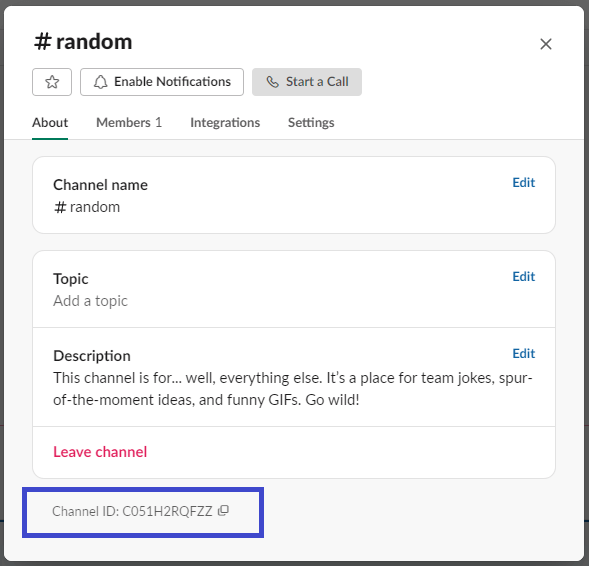
2. Copy the Channel ID.
3. Under the "Notification" section of a job, enter your Channel ID as shown below.